The Image Library
Clicking on the Images link in the top navigation takes you to your Image Library.
Image Listings
The Image Library lists all the images which have been processed, along with their alt text, a unique asset ID, and when they were added:
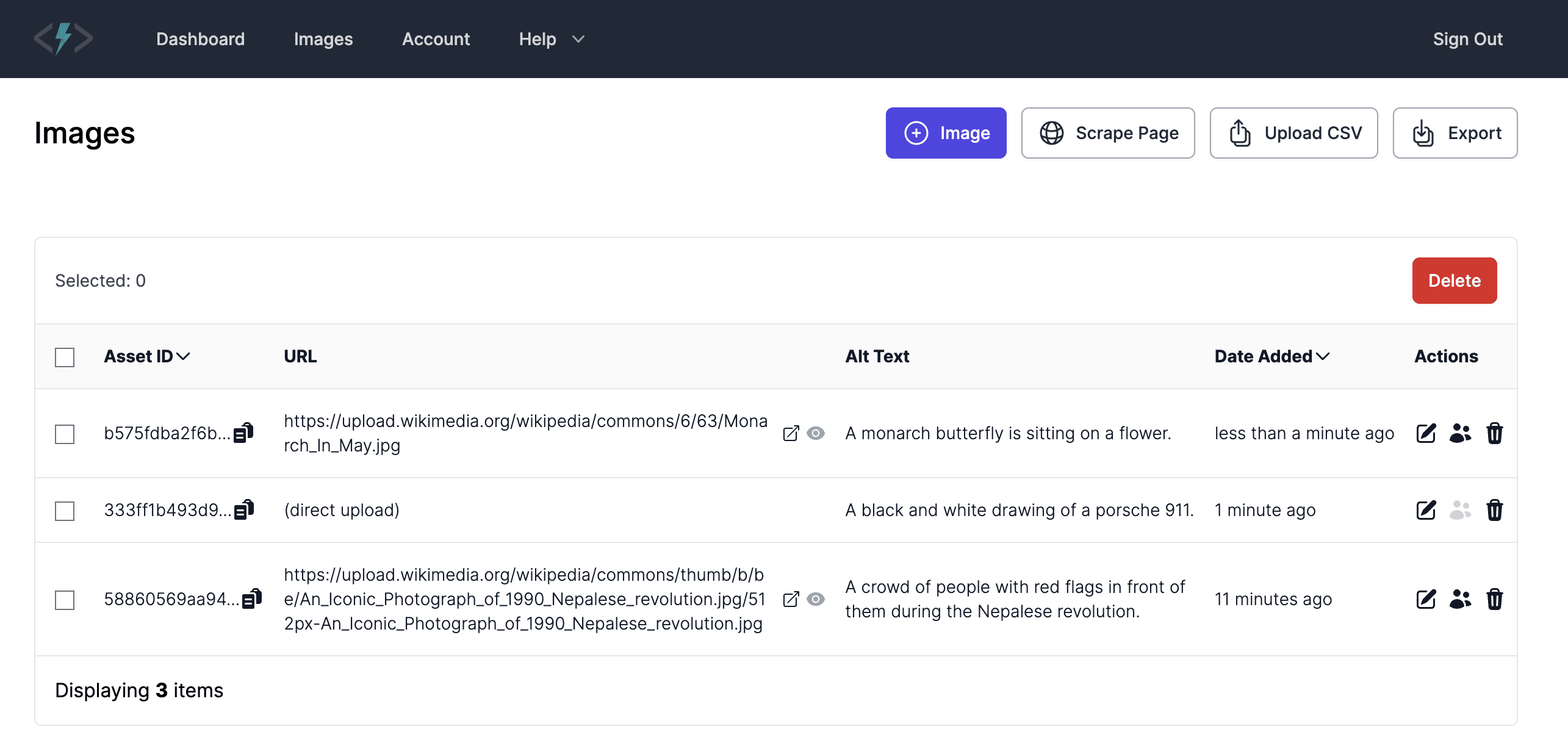
Note: When you upload an image file directly from your computer, there is no associated URL and it will be displayed
as (direct upload) in the listing.
Exporting your Image Library
If you need a copy of all your alt text data, use our export feature to get a CSV file with the image URLs, alt text, and other properties such as the asset ID and language of the alt text.
- Go to your Images library, then click the Export button at the top.
- Enter an email address to receive the file download link, then click Submit.
After a few minutes you will receive an email with a link to download a CSV with all your image data. The link will expire after some time (usually 24 hours) so make sure to download your data before the time limit runs out.