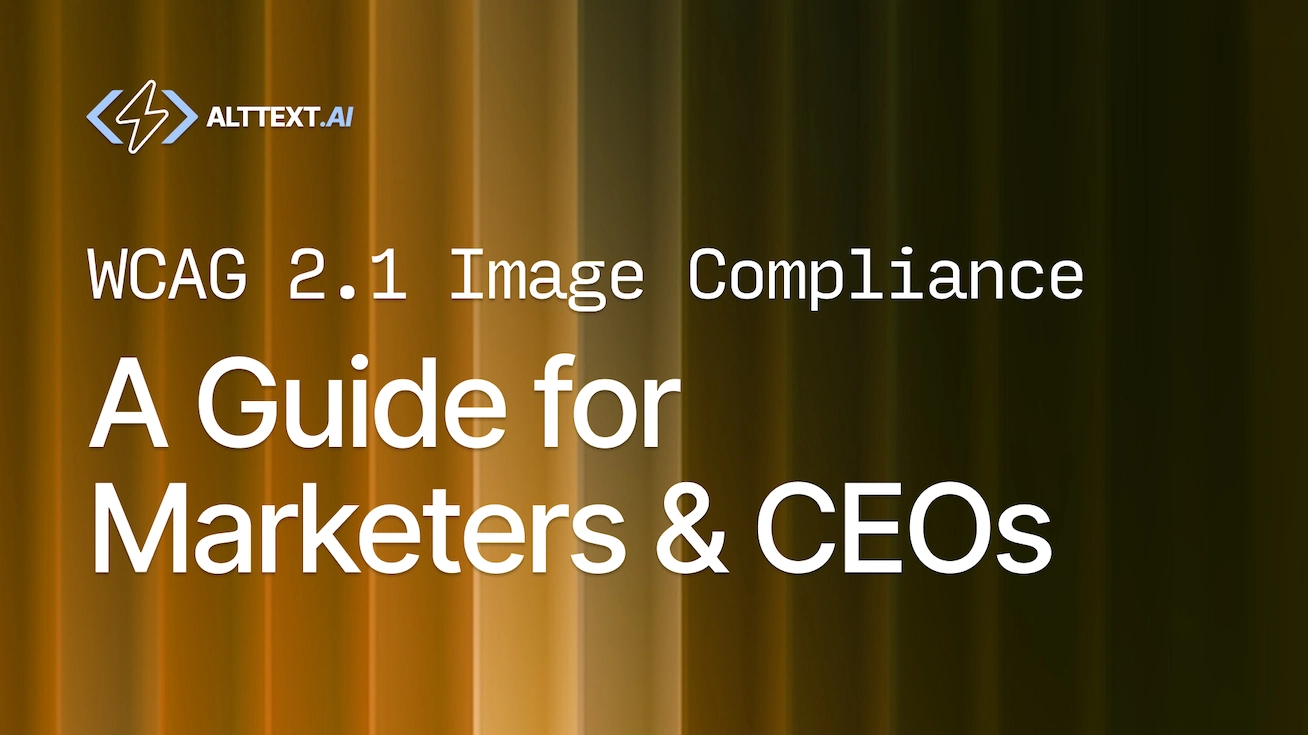
WCAG 2.1 Image Compliance: A Guide for Marketers & CEOs
Fix alt text issues, reduce legal risk, and boost SEO with WCAG 2.1 compliance
Missing alt text on your images? You're gambling with lawsuits, hemorrhaging SEO traffic, and shutting out screen reader users.
Every undescribed image creates three problems at once: legal liability, lost rankings, and frustrated customers.
The WCAG 2.1 guidelines spell out exactly what you need to do. Meet the standard and you cut legal risk, climb search rankings, and make your site work for everyone.
Below: what the rules mean in plain English, how to fix problems fast, and how the AltText.ai Website Scanner finds every issue on your site in under 5 minutes.
Why WCAG 2.1 Image Compliance Matters
Reduce risk of lawsuits
4,605 ADA lawsuits hit federal courts in 2023. Retailers got sued. Universities got sued. Even small businesses got demand letters—all for missing alt text. Check the DOJ numbers yourself if you don't believe it.
Most cases settle for $10,000 to $50,000 plus legal fees. That's $50K you could've spent on literally anything else.
Improve search and AI visibility
Google uses alt text to rank your images. So do ChatGPT, Google AI Overviews, and Bing Copilot. No alt text means you don't exist in their results.
Here's the math: 22% of all searches happen in Google Images. Skip alt text and you're ignoring a fifth of your potential traffic. Generate compliant alt text automatically and you fix both SEO and accessibility at once.
Build a better user experience
For a screen reader user, alt text is how they "see" your site. Without it, product pages, infographics, or blog images become meaningless. Good alt text keeps visitors engaged and makes your brand more inclusive.
One web design agency we work with reported achieving 95% time savings and consistent accessibility compliance with AI-powered alt text automation. Their clients notice the difference, and so do search engines.
WCAG 2.1 Requirements for Images
Here are the key rules that matter most:
- 1.1.1 Non-text Content – Every meaningful image must include descriptive alt text. Decorative images must be skipped with
alt="". Understanding Non-text Content provides full technical details. - 1.4.5 Images of Text – Avoid embedding words inside images. Use styled HTML text instead.
- 2.4.4 Link Purpose – Alt text for linked images must describe the action or destination.
- 1.3.1 Info and Relationships – Complex visuals need both a short alt and a longer caption or transcript.
- 1.4.11 Non-text Contrast – Icons and states must have enough contrast to be clear and easy to see.
In short: describe content images, hide decorative ones, explain complex visuals, and avoid text-in-images unless absolutely necessary.
How to Audit Your Site Quickly
Manual checks take time, and most teams don't even know where to begin. That's why the AltText.ai Website Scanner is so useful.
Run a scan and you'll get:
- A full inventory of images
- Flags for missing or empty alt text
- Duplicate placeholder alt like "image123"
- Warnings for images of text
- Insights on language mismatches
No guesswork. You get a sorted list of every problem with exact locations. Run your scan right now.
How to Fix Common Issues
Classify every image
- Content images: Add clear, descriptive alt text.
- Functional images: Describe the action (e.g., "Search" or "Submit order").
- Decorative images: Hide them with
alt="". - Complex images: Provide short alt plus captions or transcripts.
Write alt text that works
- Keep it tight: 5-15 words
- Explain why the image is there, not just what it shows
- Don't say "image of" or "picture of"
- Match your page language
Example:
<img src="hiking-jacket.jpg" alt="Blue waterproof hiking jacket with hood">Need more detail? Check our full guide on writing better alt text.
Handle charts and infographics
Short alt text works: alt="Bar chart showing revenue growth"
Add a visible caption: "Revenue jumped 40% in Q2 vs Q1."
Link to full data if possible.
Avoid text inside images
Use real text styled with CSS. If you must include logos, alt should reflect the brand name (e.g., alt="AltText.ai logo").
Make compliance routine
Run website accessibility scans monthly, add alt text to your CMS workflow, and set standards in your design system. The travel blogger we work with said, "Our traffic literally doubled—shot from 50K to 110K monthly visitors in about 8 months," thanks to incorporating alt text as part of a website re-launch.
Don't Make These Mistakes
- Leaving file names as alt text (
IMG_2049.jpgmeans nothing to anyone) - Being lazy with descriptions ("graphic" or "photo" doesn't help)
- Stuffing keywords to game SEO (Google penalizes this)
- Skipping alt text on clickable images
- Adding descriptions to decorative elements (use
alt=""instead) - Duplicating your caption in the alt field (they serve different purposes)
Business Benefits of Compliance
Accessibility risk reduction
Each missing alt is a liability. Fixing them strengthens compliance and reduces the chance of legal action.
SEO and AI visibility
Clear alt text provides search engines and AI assistants with the context they need. More context means better rankings and more visibility in visual search results.
Brand trust
Inclusive design demonstrates care for all users, improving reputation and loyalty. Customers notice when brands take accessibility seriously.
How AltText.ai Makes It Easy
With AltText.ai, compliance becomes manageable:
- Scan your site with the Website Scanner.
- Generate AI-powered alt text for missing or weak entries.
- Review and approve in bulk.
- Deploy updates directly to your CMS.
- Re-scan to confirm improvements.
Our travel blogger case study shows exactly how this workflow doubled organic traffic in 8 months. And the web design agency we mentioned earlier? They now use AltText.ai for every client project, ensuring consistent quality without the manual effort.
Alt Text and AI Search
AI-powered search is here to stay. Google AI Overviews and Bing Copilot rely on structured data to understand your site. Alt text is one of the strongest signals you can provide.
alt="Product photo"→ Uselessalt="Women's black leather ankle boots with side zipper"→ Actually helpful
The more precise your alt text, the better your content performs in emerging AI search engines. This isn't speculation—we're seeing it in our customers' analytics every month.
FAQ
-
Nope. Background patterns, design flourishes, spacer images? Mark those as
alt=""so screen readers ignore them. Only add descriptions to images that actually communicate something important. -
Usually 5 to 15 words. Enough to describe the purpose and key details, not every visual element. Screen readers can handle longer descriptions, but brevity improves comprehension.
-
Logos should include the company name. For example:
alt="AltText.ai logo"oralt="Nike swoosh". -
Yes. AltText.ai provides accurate drafts you can edit and approve. Our AI analyzes image content, context, and surrounding text to generate WCAG-compliant alt text automatically.
-
Monthly minimum, or after any site update. Publish new content weekly? Scan weekly. The Website Scanner makes this automatic.
Nothing found.
If you can't find what you're looking for, please contact our customer support team.
Your Compliance Checklist
- Every meaningful image has descriptive alt text
- Decorative images use
alt=""to hide from screen readers - Clickable images describe what happens when you click
- Charts and graphs have both alt text and visible captions
- Important text isn't baked into images
- Icons meet the contrast requirement
- You're running monthly scans
Final Thoughts
Compliance isn't optional anymore. Fix your alt text and you'll reduce legal risk, rank higher in search, and open your site to everyone.
Try AltText.ai free—first 25 images on us, no credit card needed.
Check out our pricing to see which plan works best for your team.
Scan Your Site for WCAG 2.1 Compliance Issues
Get a complete accessibility audit in minutes. Our Website Scanner identifies every missing or weak alt text, so you can fix compliance issues before they become legal problems. Try 25 images free—no credit card required.