Why Use Our Professional Alt Text Tool
Built specifically for bulk alt text processing with features that save time and ensure quality.
Accuracy & Context
Goes beyond object detection with nuanced understanding of products, people, and scenes. See the difference in our before/after examples below.
True Bulk Alt Text Processing
Process thousands of images with CSV uploads or native plugins. Background processing, progress tracking, and batch management.
SEO-Optimized
Natural language that works for both search engines and screen readers. No keyword stuffing, just quality descriptions.
WCAG Compliant
Built to meet WCAG 2.1 AA standards. Tested with screen readers.
2025 Accessibility Compliance Deadlines Approaching
New ADA enforcement and state-level accessibility laws are taking effect. Don't wait for legal issues to force compliance.
How Our Alt Text Tool Works
We got tired of writing thousands of alt text descriptions by hand. So we built an AI alt text tool that handles the grunt work while you focus on strategy.
Connect Your Platform
Install WordPress/Shopify plugins, upload CSV files, or use our API. Fits into any workflow.
Set Your Preferences
Short descriptions or detailed? Formal tone or casual? We've got 130+ languages if you need 'em. Set it once, forget it.
Hit Go & Review
We process everything, you review what we came up with, approve the good stuff. Takes way less time than writing from scratch.
Developer Integration
Bulk processing via REST API for custom workflows:
curl -X POST https://alttext.ai/api/v1/images \
-H "X-API-Key: YOUR_KEY" \
-H "Content-Type: application/json" \
-d '{"image":{"url":"https://example.com/photo.jpg","lang":"en","max_chars":160}}'
CSV bulk endpoint:
curl -X POST https://alttext.ai/api/v1/images/bulk_create \ -H "X-API-Key: YOUR_KEY" \ -F "file=@images.csv"
Alt Text Tool Before & After Examples
Look, most alt text is terrible. Here's what we mean by "our alt text tool actually gets context right."

"product_img_001.jpg"
"Wireless Bluetooth headphones in matte black with over-ear design, perfect for long listening sessions with premium audio drivers and comfortable padding"
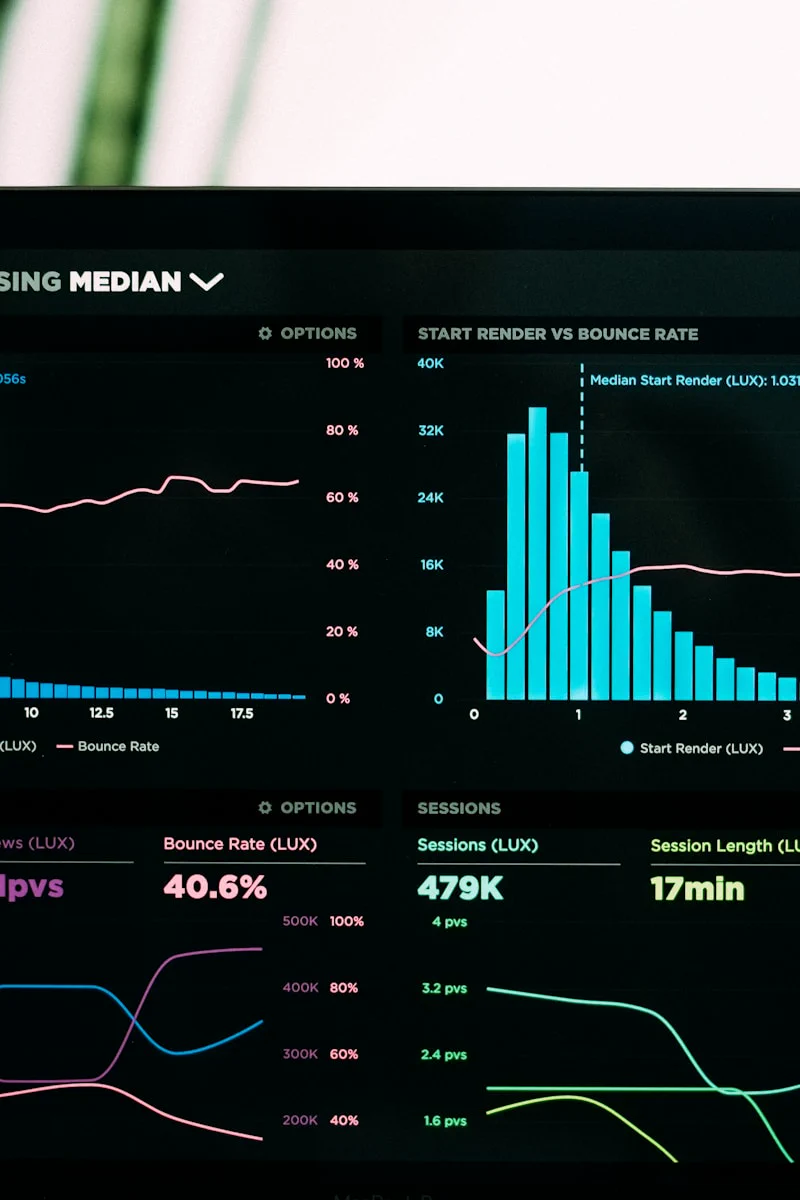
"graph.png"
"Revenue growth chart displaying 200% increase from Q1 to Q4 2024, climbing steadily from $2M to $6M with strongest gains in Q3"

"IMG_7834.jpg"
"Modern office hallway with glass conference rooms, natural lighting, and collaborative workspace design"
Integrations
One-click integrations that plug straight into your existing workflow. Process entire media libraries, product catalogs, and image archives with enterprise-grade accuracy and speed.
WordPress
Retroactively fill alt text across your Media Library. Works with Yoast & RankMath keywords.
Shopify
Bulk-process product, variant, theme, and blog images. 5-star rated.
Cloudinary
Tag entire folders or search results in a single run.
InstantAlt
Instant alt text generation for any image with one click.
Import, process, and export alt text right back to your pins.
CSV Import
Perfect for CDN assets, headless CMSs, and custom workflows.
Page Scraper
Import, process, and export alt text right back to your pages.
API
Bulk processing via API
And many more integrations available...
Alt Text Tool Features for Real-World Workflows
Advanced alt text tool features we built because we needed them ourselves when processing thousands of images.
Protects Existing Alt Text
Already have great alt text? We'll skip it. You review everything before it goes live. No surprises, no accidents.
Context-Aware Processing
Note that we use e-commerce data. We're not really always doing context stuff, but we are using SEO keywords if they are available, and we use AI to generate SEO keywords if none are provided. If we have product descriptions.
Background Processing
Large jobs process in the background while you do other things. We'll email you when it's done.
Complete Audit Trail
Download detailed reports of what changed → Download complete exports of your processed images.
Customize Your Alt Text Tool Experience
Every brand has a voice. Ours is pretty casual (obviously). Yours might be different. Here's how to customize our alt text tool for your specific needs.
130+ Languages
French website? Japanese product catalog? We got you. Set your language once or mix them per collection. Global optimization guide →
Tone & Style
Corporate speak? Casual? Technical? You tell us how your brand talks, we'll match it.
Length Control
Short and sweet? Long and detailed? Set max characters and we'll stick to it. 125 characters works great for most sites.
White Label
Agency? Remove our branding completely. Your clients never need to know we exist. We're cool with that.
ChatGPT Prompts
After we generate the initial alt text, have ChatGPT modify it with your custom prompt for advanced control.
Post-Processing Enhancement
Our AI generates the initial alt text, then ChatGPT refines it according to your specific prompt and requirements.
Global or Per-Image
Apply your prompt globally for consistency or per image for maximum control over each final description.
Free For Everyone
Our ChatGPT feature comes with every account at no extra cost! Perfect for brand-specific tone and style.
Example Custom Prompt
Use the custom prompt field to get descriptions that match your brand voice and industry requirements.
Privacy & Security
We don't store your images. Clear data handling policies.
Privacy-First Processing
We do not permanently store your images. For processing, images may be temporarily cached (≈40s) or retrieved by URL; we retain only the image URL, generated alt text, and metadata. Server-side API usage only; rate limiting and access controls in place.
Secure Processing
All API requests use HTTPS encryption. Images processed server-side with enterprise security standards.
Temporary Cache Only
Images cached briefly for processing efficiency, then automatically purged. No permanent image storage.
Real Results from Real Teams
We asked customers what actually changed after using our tool. Here's what they said (with permission).
Saved every week by teams who switched from manual alt text writing
Image search visibility when you have actual descriptions instead of file names
Peak usage: 12,000 images processed in one session
"We processed 12,000 product images in three hours. My team actually had time for strategic work instead of writing descriptions all day."
— Alex Chen, Content Director at ModernHome
"The accessibility audit that used to terrify us? Passed with zero alt text issues. Worth every penny."
— Marketing Team, Riverside Technical Institute
Quick Guidance: SEO + Accessibility
Essential do's and don'ts for effective alt text.
Do
- • Describe the image's content and function
- • Keep descriptions concise and relevant
- • Use empty alt text only for decorative images
Don't
- • Keyword-stuff or repeat "image of"
- • Use file names or hashes as alt
Simple, Transparent Pricing
Pay per use with credits that never expire. Your first 25 credits are FREE.
Standard Formats
Credit
per image
JPG, PNG, GIF, WebP, BMP
Advanced Formats
paid plans onlyCredits
per image
AVIF, HEIC, HEIF, JP2, SVG, TIFF
Translations
Credit per
additional language
130+ Languages
Credits roll over monthly. Choose pay-as-you-go or subscription plans.
View Full PricingNeed help choosing a plan?
Read our complete pricing guide →FAQ
-
Yes, our tool excels at bulk processing. Use CSV upload for thousands of images, or install our WordPress plugin or Shopify app for automatic optimization. You get 25 free credits to start, then purchase additional credits as needed for larger projects.
-
Our system includes overwrite protection by default. You can preview all generated descriptions before applying changes, and choose whether to skip images that already have alt text. You get complete control over which descriptions to keep, edit, or replace during bulk processing.
-
We support all major image formats: JPG, PNG, GIF, WEBP, BMP, SVG, and AVIF. Images must be at least 50×50 pixels and under 16MB. This comprehensive format support makes our tool compatible with any website, blog, or e-commerce platform.
-
No, we never permanently store your images. We temporarily cache images only during processing, then delete them immediately. We retain only the image URLs, generated alt text, and basic metadata. This makes our system safe for sensitive business content and client work.
-
Credits never expire. Each credit generates one alt text description, and unused credits remain in your account indefinitely. This flexible pricing makes our tool cost-effective for agencies and businesses with varying monthly image processing needs.
-
Yes, we support over 130 languages including English, Spanish, French, German, Japanese, and many regional variants. Simply specify your target language when processing, or set a default language for your account. Perfect for international websites and multilingual SEO.
-
Absolutely. Choose from multiple tone presets (professional, casual, technical), set custom character limits, and add prompt customization. You can train the system to match your brand voice and SEO requirements. This flexibility works for any industry or content strategy.
-
Start with 25 free image credits—no time limits, no credit card required. Test bulk processing, try our WordPress plugin, or experiment with CSV uploads. Experience the quality before committing to a paid plan.
Nothing found.
If you can't find what you're looking for, please contact our customer support team.
Technical Specifications
Everything you need to know about AltText.ai's capabilities and limits.
- Supported formats
- JPG, PNG, GIF, WEBP, BMP, SVG, AVIF
- Max file size
- 16MB · Min dimensions: 50×50 px
- Languages
- 130+ (lang)
- Credit Model
- 1 credit = 1 alt text, credits roll over
- Integrations
- WordPress, Shopify, Contentful, DatoCMS; Zapier, Pabbly, Albato, SureTriggers
- Whitelabeling
- We're cool with that
- Privacy
- images not stored (temporary cache ≈40s)
- Settings
- Elaborated, Standard (recommended), Professional, Shorter, Briefest; max length, prompt customization
- ChatGPT Prompt
- Write a succinct alt text caption for this image using a matter-of-fact tone of voice in no more than 200 characters.
Ready to Try Our Professional Alt Text Tool?
Start using our free alt text tool today. Process hundreds of images in minutes instead of weeks with our AI-powered bulk alt text tool. Try 25 images free – no credit card required.